音楽キューシート
編集シーケンスから、タイムコード、デュレーション、トラックメタデータを含むクリーンな音楽キューシートを生成します。XMLやEDLファイルをアップロードして、CSV、XLSX、PDF、TXTなどのフォーマットを生成し、Google Sheets、Microsoft Excel、Apple Numbers、その他のプログラムで使用できます。
進行中
We created this tool to save you time!
このツールは何をするものなのでしょうか?
キューシートジェネレーターは、プロジェクトで使用されているすべての音楽トラックのシンプルなリストを素早く生成します。Media Composer、Premiere Pro、Resolve、Final Cut Proからシーケンスを読み込むことができます。複数のトラックを統合し、見えないカットを削除して、きれいなリストを作成します。ファイル名をもとに、音楽トラックのメタデータをキューシートに自動的に追加することもできます(パートナーライブラリのいずれかから提供された場合)。書き出しはプリセットを使ってカスタマイズでき、CSV、XLSX、PDFなどさまざまなフォーマットで書き出すことができます。
アップロードできるファイル形式は何ですか?
- EDL - Edit Decision List (.edl)
- XML - Final Cut 7 XML (.xml)
- XML - Extensible Markup Language (.xml) (Avid Media Composer)
- TXT - Avid Pro Tools TXT -> セッション情報をテキスト(.txt)で表示します。
- FCPXML - Final Cut Pro X (.fcpxml)
- CSV (comma separated or semicolon separated) (.csv)
- AAF - Advanced Authoring Format (.aaf) => only in our Cue Sheet Manager for Pro Users
音楽ライブラリー
複数の制作音楽ライブラリと提携することで、幅広いメタデータを関連付けることができる。以下のライブラリのトラックを使用する場合、Music Cue Sheet Toolはそれらに関するすべての利用可能なメタデータを収集することができる。この機能を使うには、ツールの "Include metadata from music libraries "を有効にする。作曲家の詳細、アーティスト、レーベルコード、ISRC、GEMAコードなど、必要なメタデータを含むプリセットを選択するか、独自のカスタムキューシートプリセットを作成する。
私たちと連携しているライブラリーの楽曲をチェックし、それらのライブラリーの楽曲を使用することで、あなたの仕事をより簡単にすることができる。
音楽図書館をお探しですか、または音楽図書館にお勤めですか?私たちに連絡し、あなたの顧客が私たちのツールの恩恵を受けることができるようにパートナーになる。パートナーになるのは簡単で簡単なプロセスだ。
メタデータはファイル名を使って追加されます。すべての楽曲を認識させるために、ダウンロード後のファイル名の変更はしないでください。データの正確さについて、弊社は法的責任を負いません。キューシートの正しさは、お客様ご自身で確認する義務があります。
The workflow in detail
Learn how this cue sheet tool works.

There are 6 simple steps you can follow to get the best workflow results:
- Prepare the sequence for which you want to create a cue sheet. It is best to make a copy and clean up the tracks, removing clips that do not belong there. It is a good idea to collect all the cues on 2 or 3 tracks and export only those tracks.
- Depending on the software you are using, you can export an EDL, XML or ProTools Session TXT. If you are using Adobe Premiere Pro or DaVinci Resolve, we recommend that you export a Final Cut 7 XML.
- Upload your sequence to our Music Cue Sheet Tool and choose your desired settings. The tool will analyze your sequence and create a sorted track list.
- The track list calculates the duration of each clip. Depending on your settings, similar clips are grouped together.
- If you enable the "Include metadata from music libraries" option and select the libraries from which you used music, the tool will check for additional metadata in those libraries. The information is pulled from data provided directly by our library partners via API or shared database. This includes for example information about the music album, the composer and artist up to library codes and label names.
- Once all the information is collected, it is exported to the file format of your choice. The recommended export format is CSV, which contains all the data you need and can be easily edited using Excel, Numbers, or Google Sheets.
デモファイル
デモファイルを使ってキューシートをお試しください:
- EDL: Music Cue Sheet - Demo Sequence 1.edl
- XML: Music Cue Sheet - Demo Sequence 1.xml
- CSV: Music Cue Sheet - Demo Sequence 1.csv
シーケンスを準備する
シーケンスをアップロードする前に、簡単な準備を行っておくことをお勧めします。シーケンスを複製して、キューシートに入れたくない不要なオーディオトラックやビデオトラックをすべて削除するのがその最良の方法です。また、ラップやネストされたオーディオクリップを使用している場合は、すべてのトラックをフラット化することも重要です。また、このツールに失敗した場合に備えて、「オーディオトランジションエフェクト」を削除してください。
重なり合った同一クリップをマージする
このオプションを有効にすると、シーケンス内で複数に分割されたクリップは、それらの間に切れ目がない限り、自動的に1つのエントリにマージされる。ツールが複数のトラックで同じクリップを見つけた場合も、それらはマージされ、1つのエントリとして表示される。
クリップとクリップの間にギャップがある場合でも、このオプションを使用してクリップを結合する。1フレームから500フレームまでの範囲を指定できる。ツールが複数のトラックで同じクリップを検出した場合、それらもマージされ、1つのエントリとして表示される。
プリセット
エクスポートファイルのカラムをカスタマイズすることができます。いくつかの公開テンプレートから選ぶか、「+」記号を押して独自のプリセットを作成します。タイムコード、長さ、個々のメタデータを表示するための数え切れないほどの可能性があります。プリセットを保存するには、ログインする必要があります。
APIを使ってワークフローを自動化する
あなたが開発者であろうと、ZapierやMakeのようなツールでより多くのプロセスを自動化したいだけであろうと、私たちのAPIを使えば、このツールをあなたのワークフローに簡単に統合することができる。REST API の統合については、API ドキュメントを参照してほしい。
APIドキュメント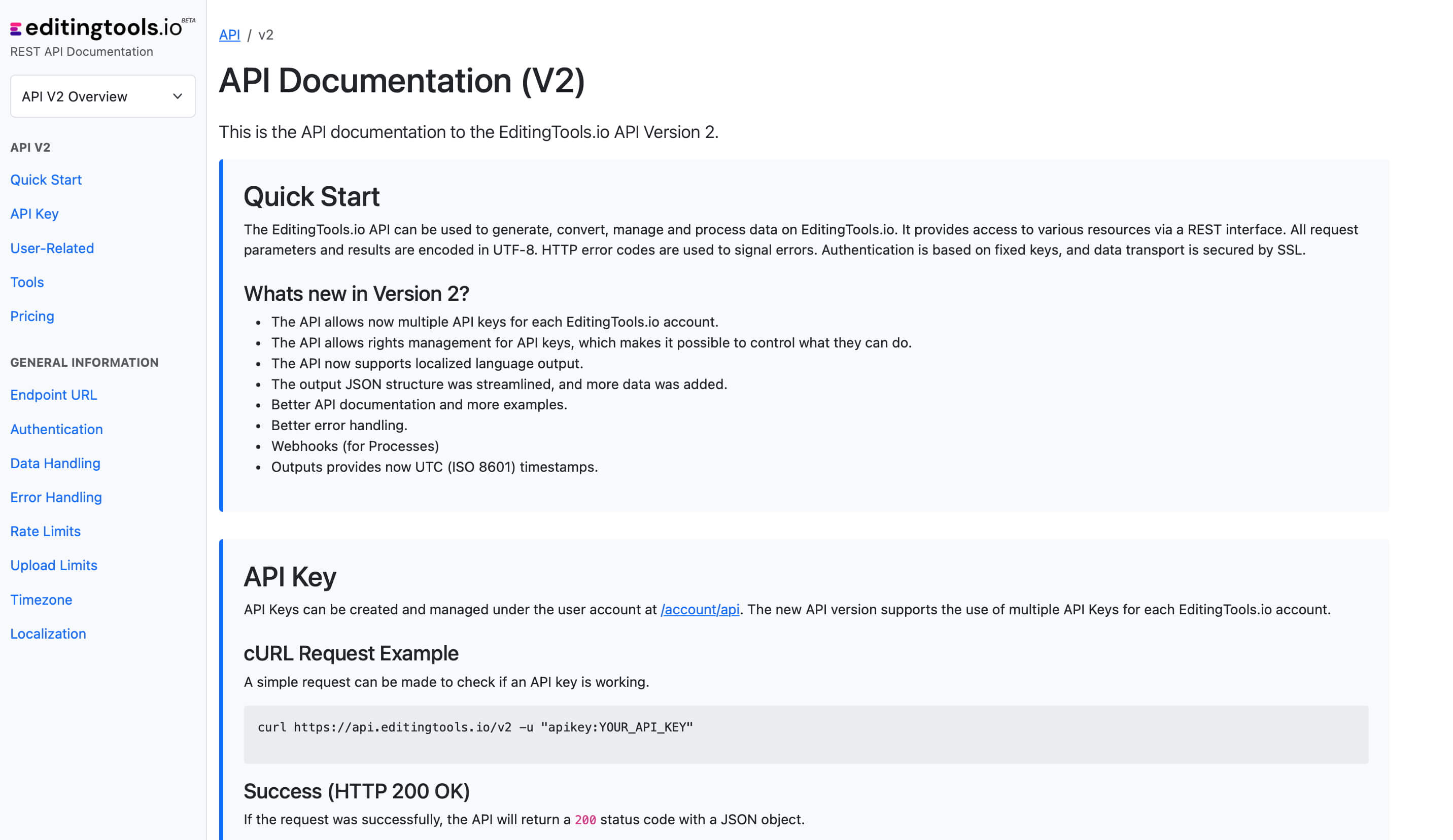
Add metadata to your personal EditingTools database or library
Our tool supports a list of default values that can be added to the search database, which are explained below. Not all values are mandatory. Additional columns are possible.
| Name | Type | Description |
|---|---|---|
| file_name | String (max. 200 characters) | Filename up to 200 characters. If a filename is longer, it is truncated. If there are several variations of a file name, they can be listed in a column file_name_2, file_name_3, ... |
| track_title | String (max. 200 characters) | Name of track |
| track_number | Int | Track number within the album. |
| track_duration | Int | Track duration in seconds. |
| track_code | String (max. 100 characters) | Optional track code (can include numbers and letters). |
| track_id | Int | A unique database track ID, must be numeric. Optional. |
| artist | String (max. 200 characters) | This is an optional artist name. If this value is empty, most cue sheets will automatically use the composer's values. |
| composer | String (max. 200 characters) | Composer Name. Multiple composers can be separated by a semiclon, e.g. "John Doe; John Smith". |
| composer_society | String (max. 200 characters) | Name of the Composer Society. If a track has multiple composers, use semicolons to separate the societies. |
| composer_number | String (max. 200 characters) | Number of the Composer. If a track has multiple composers, use semicolons to separate the number. |
| composer_share | String (max. 200 characters) | Share of the Composer. If a track has multiple composers, use semicolons to separate the shares. Value between 1 and 100. |
| owner | String (max. 200 characters) | |
| publisher publisher_name | String (max. 200 characters) | Publisher Name. Multiple publishers can be separated by a semiclon, e.g. "Pub1;Pub2". |
| publisher_society | String (max. 200 characters) | Name of the Publisher Society. If a track has multiple publishers, use semicolons to separate the societies. |
| publisher_number | String (max. 200 characters) | Number of the Publisher. If a track has multiple publishers, use semicolons to separate the number. |
| album_title | String (max. 200 characters) | |
| album_catalog_number | Int | |
| album_catalog_code | String (max. 200 characters) | |
| album_release_date | Date (YYYY-MM-DD) | Album release date. Leave blank if unknown. |
| album_disk_number | Int | This is an optional number that defines the disk number of the album. If the track is released on disk, this value is 1 or 2 in 99% of the cases. |
| album_total_discs | String (max. 200 characters) | This is an optional number that indicates the total number of disks in an album. If the track is released on disk, this value will be 1 or 2 99% of the time. |
| label_name | String (max. 200 characters) | Name of the label. |
| label_code | Int | Label code, without "LC". |
| isrc | String (max. 100 characters) | |
| iswc | String (max. 100 characters) | |
| ean | String (max. 100 characters) | |
| upc | String (max. 100 characters) | |
| gema | String (max. 100 characters) | |
| catalog_name | String (max. 200 characters) | Name of the catalog/library the track is in. |
| bpm | Int | |
| genre | String (max. 200 characters) |
クイックガイド
How do I import a csv file into Google Sheets?
Open Google Sheets and go to "File -> Import". Upload the generated CSV file and press "Import Data" to generate a Sheet with all markers.
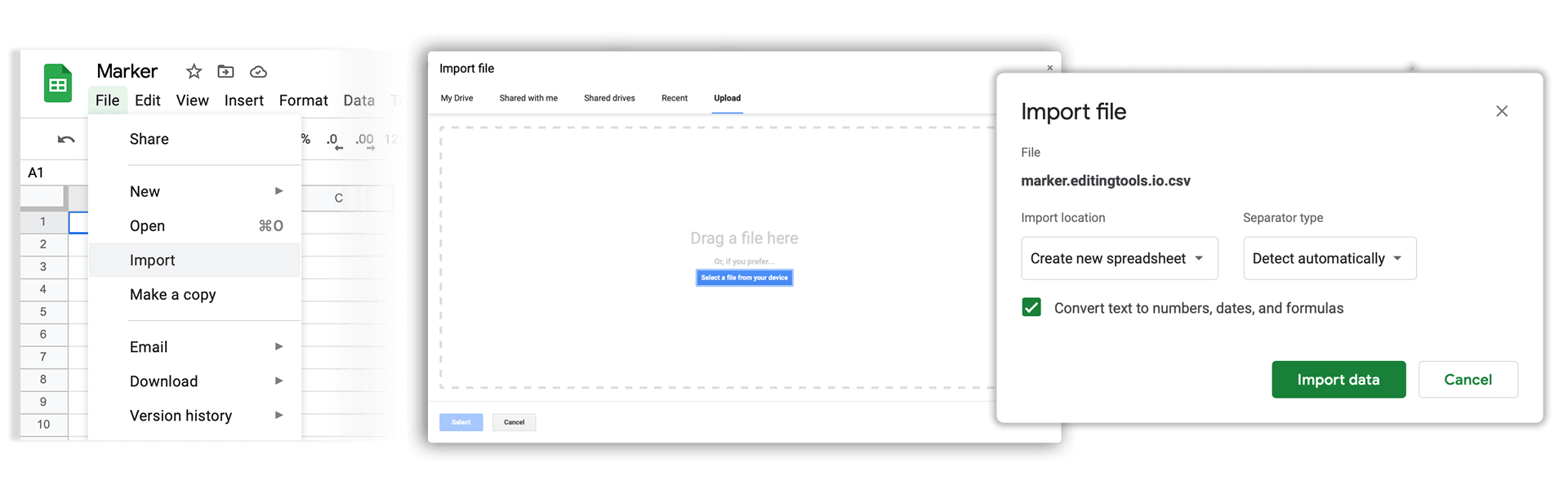
How do I import a csv file into Apple Numbers?
Open Numbers and go to "File -> Open". Simply open the CSV file.
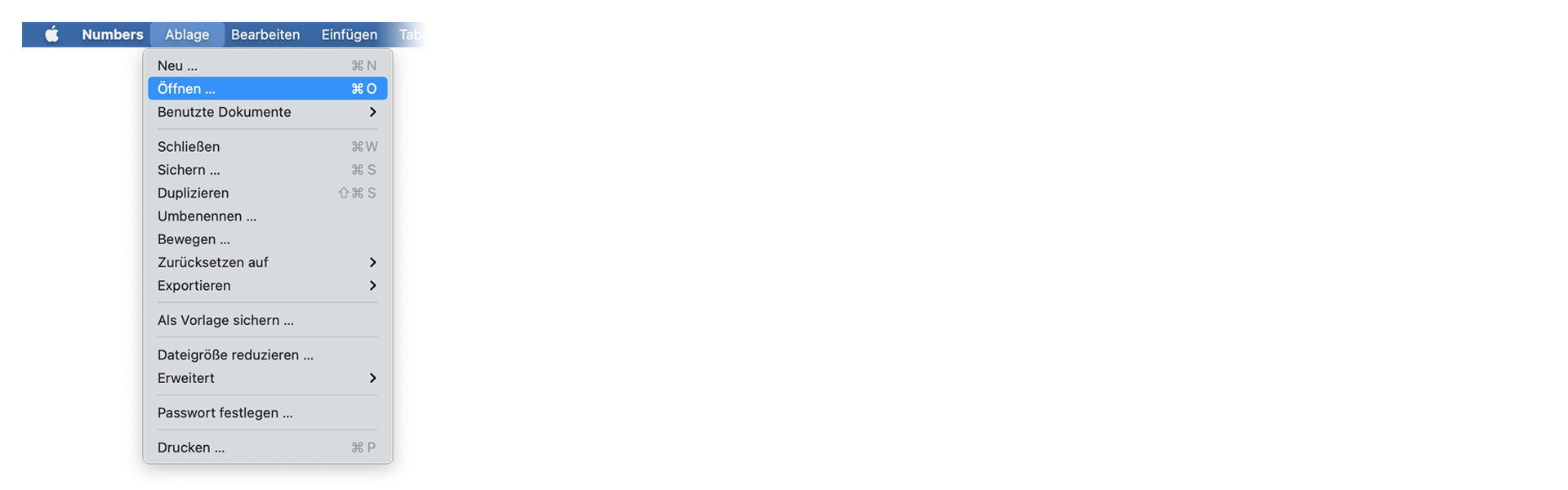
よくある質問
いいえ、ファイルは直接処理され、サーバーに保存されることはありません。
生成されたファイルは、最大1時間まで利用可能です。
もちろんです!メッセージを送ってください。
Tags
Tools AAF CSV EDL JSON MP3 ODS PDF WAV XLS XLSX XML Music Adobe Premiere Pro Avid Media Composer Avid Pro Tools ByteDance CapeCut DaVinci Resolve Final Cut Pro






















