シーンカット検出
Identify cuts in video files
The tool automatically detects scene changes in videos and generates an EDL and CSV file with the scene timecodes for further editing in Avid Media Composer, Adobe Premiere Pro, DaVinci Resolve or Apple Final Cut Pro. Also individual files can be rendered for each detected clip. The tool offers both content-aware and threshold-based detection algorithms.
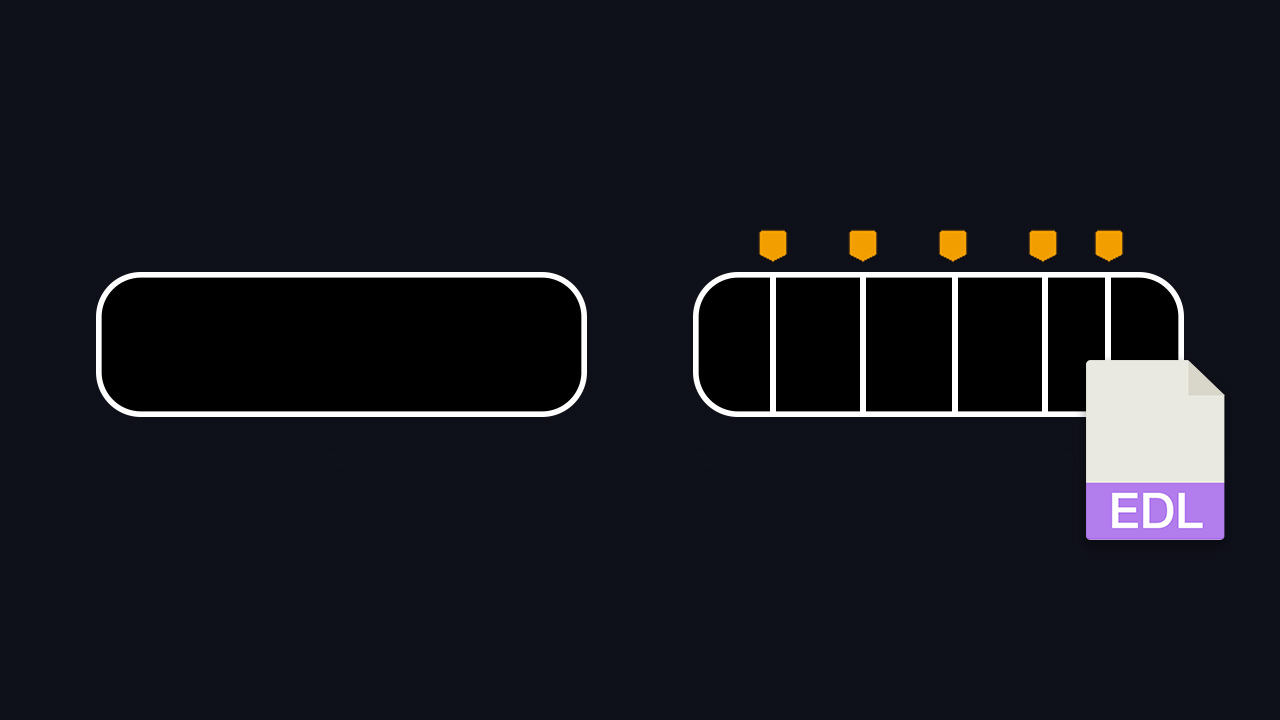
ロード...
Content-Aware Detection
is an algorithm designed to identify alterations within specific regions of an image. When significant changes are detected, it automatically triggers a cut, making it the ideal choice for analyzing darker movie scenes.
Threshold-Based Detection
operates by analyzing the intensity and brightness levels of individual frames. When these levels surpass a predefined threshold, a cut is initiated. This method represents a more traditional approach to cut detection, relying on classic techniques.
What files can the tool create?
- EDL - Edit Decision List (.edl)
- EDL - Edit Decision List (.edl) [with gap between takes]
- CSV - Comma-separated values (.csv)
[Timecode In, Timecode Out, Frame In, Frame Out]
Render individual files PRO
This option allows you to have the tool render an H264 (.mp4) file for each detected clip in your uploaded video. This is a great way to split a video into multiple segments for further editing without the need for additional software.
推奨ワークフロー
- ビデオクリップをアップロードして、「シーンカット検出」を開始します。ファイルがアップロードの上限を超える場合は、動画の圧縮版をアップロードすることも可能です。
- 生成されたEDL/XMLをダウンロードし、元のビデオクリップと同じフォルダに配置します。
- EDL/XMLを編集ソフトに取り込み、元のビデオクリップにリンクして編集を開始します。
Automate your workflows with our API
Whether you're a developer or just want to automate more processes with tools like Zapier or Make, you can easily integrate this tool into your workflows with our API. Learn more about integrating the REST API in our API documentation.
API Documentation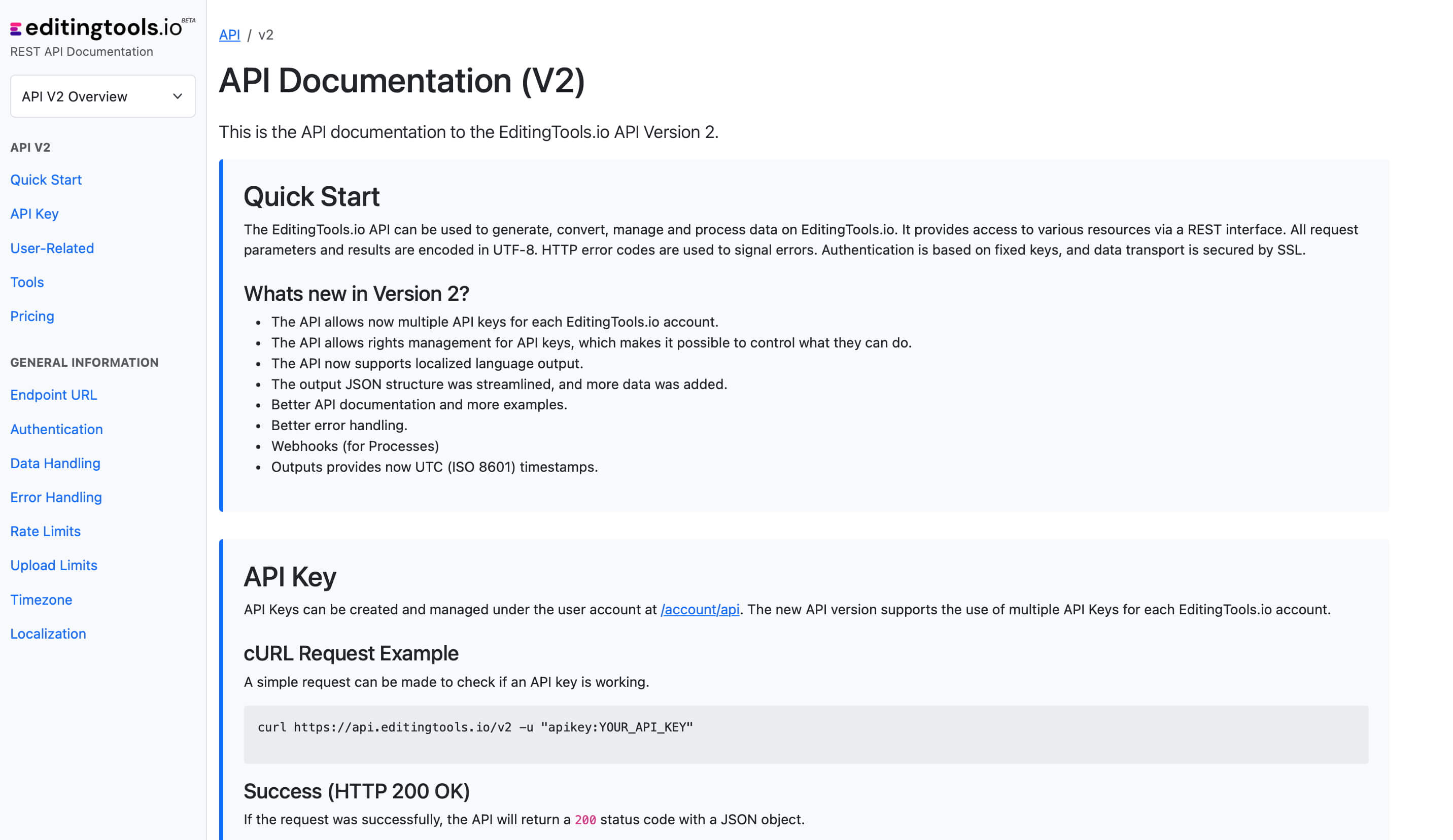
Get more with Pro
The Scene Cut Detection tool requires a lot of server power, but we decided to offer a free tier. You can try it for free by logging in. If you want to scan more files, different file formats or longer files, you will need to upgrade to a Pro account.
Check out all Pro Features| Free | Pro Users |
|---|---|
| - | Render subclips |
| Files up to 35 minutes long | No file length limit |
| up to 3 files a day | No limit |
| up to 2GB | up to 2GB |
| .mp4, .mov | .mp4, .mov, .avi, .mxf, .mpeg, .m4a, .wma |
Tags
AI Tools Recording CSV EDL XML Video Free AI Tools Free Tools Adobe Premiere Pro Avid Media Composer DaVinci Resolve Final Cut Pro
